Scenario: SQL Server 2016 Installed successfully as per Wizard but can't find SQL Server Service and can't connect to SQL Server from SSMS.
Solution:
Today I installed SQL Server 2016 on my 64 bit machine.
Next thing I did , I checked tried to open SQL Server configuration manager but got this error
"Cannot connect to WMI provider. You do not have permission or the server is unreachable. Note that you can only manage SQL Server 2005 and later servers with SQL Server Configuration Manager. Invalid namespace [0x8004100e]"
Then I went to Control Panel to take a look if SQL Server is installed on machine.
I found out the Size and Version was blank. Looks like the SQL server was not installed correctly. But Wizard should have given an error but it completed successfully.
When was doing research, people are talking about the file can be damaged if you have uninstalled and instance of SQL Server, that I have not done it. I did the fresh installation and it was first time.
"This problem occurs because the WMI provider is removed when you uninstall an instance of SQL Server. The 32-bit instance and the 64-bit instance of SQL Server share the same WMI configuration file. This file is located in the %programfiles(x86)% folder."
Anyways to fix this, you need to run below command on cmd after making sure you have below file on below path.
The Sqlmgmproviderxpsp2up.mof file must be present in the %programfiles(x86)%\Microsoft SQL Server\number\Shared folder.
Open cmd by going to Run in windows. I am using SQL Server 2016, so my number is 130 in below statement, your will be depending upon SQL version.
and paste below command.
mofcomp "%programfiles(x86)%\Microsoft SQL Server\130\Shared\sqlmgmproviderxpsp2up.mof"
Now you can open the SQL Server Configuration Manager without any problem but you will not the SQL server Service. You have to reinstall SQL Server.
I restarted the machine and then Reinstalled SQL Server. The installation completed successfully and was able to use SQL Server without any problem.



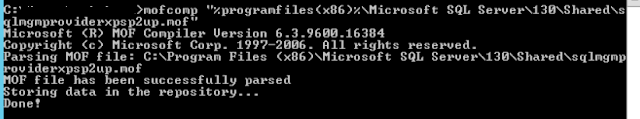
Mua vé máy bay tại Aivivu, tham khảo
ReplyDeletevé máy bay đi Mỹ
chuyến bay từ mỹ về việt nam
các chuyến bay từ đức về việt nam hôm nay
vé máy bay từ nga về tphcm
bay từ anh về việt nam
bay từ pháp về việt nam mấy tiếng
bảng giá khách sạn cách ly tphcm