Issue: How to Create Azure Data Factory.
In this article we are going to learn What is Azure Data Factory, and How to create our Azure Dara factory, lets start our demonstration.
* How to create Azure Data Factory.
First of all Login to your Azure portal, and on the dashboard you will see a tab Named Data Factories under the Azure Services, Click on the Data Factories to Create a new Azure Data Factory.
Now it will ask for your Azure Subscription, then you have to select the Resource group, then name your data factory, and then click on Review + create.
On the next window, it will ask for Git Configuration, if you have already created your git hub account then configure it otherwise click on configure git later and click on create + review, and then click on Create.
once we will hit create, it will take some time and notify us when it will be created, go to the dashboard and the Azure data factory studio will be shown as follows, click on that tab to open your azure data factory.
* Introduction to Azure Data Factory.
It is called the Home tab, on the home tab window, you can create your pipeline, Create data flow, you can create a pipeline from the template, Copy data, you can configure SSIS integration, or you can set up a code repository.
The next tab is Author, on the author tab, you can create your pipelines, datasets, data flow task,s and tons of things you can do from this tab.
The third tab is Monitor, where you have Dashboard, and you can see your pipelines, activities your triggers, schedule and tons of things you can do from your monitor tab.
The fourth and last tab is Manage, where you have Linked services, Integration Runtimes, Azure Purview, then Git Configuration, ARM template, then you have Triggers, and Global parameters, in the security you have Customer Managed key.




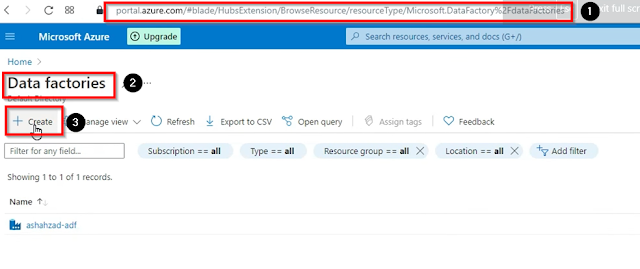

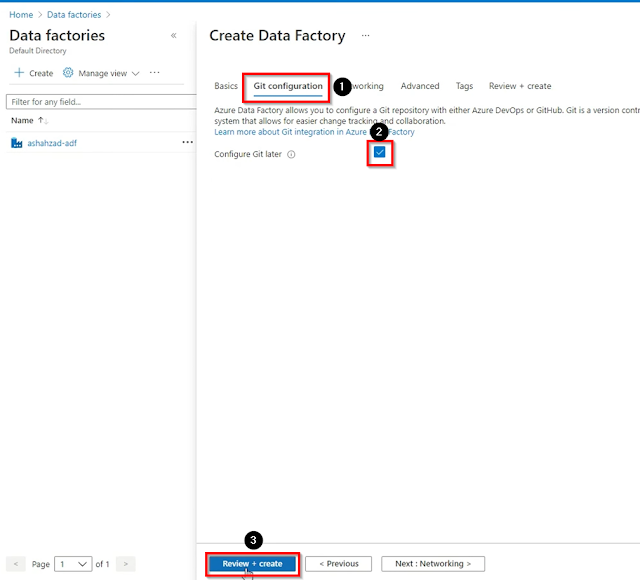
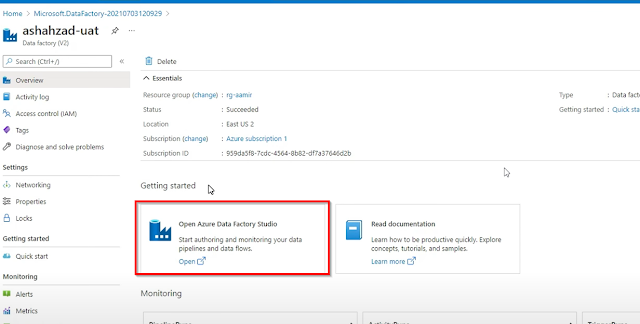
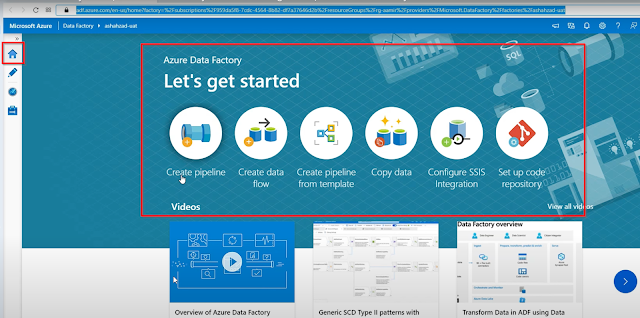
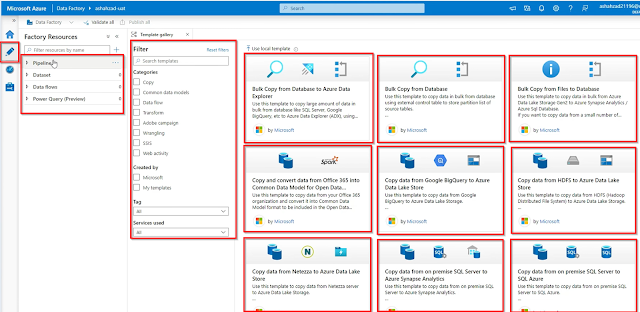


No comments:
Post a Comment
Note: Only a member of this blog may post a comment.