Issue: How to Setup GitHub Code Repository for Azure Data Factory.
In this article, we are going to learn how to setup code repository for Azure Data Factory.
First of all, we have to create a new Azure Data Factory, to create the Azure data factory, open your Azure portal and then find and go to the Data factories, then click on the + Create button to create a new Azure Data Factory.
Select the Azure subscription, then select resource group, then give a name to data factory then select your region, leave the git configuration part as it is we will configure it later once our data factory will be created so click on the Review + Create button and then click on create.
Once our data factory is created now we are going to create a new GitHub account, to create the GitHub account open your browser and go to www.github.com, then click on signup and it will ask for your email, provide the email and then click continue.
Then it will ask for a username, so provide the user name, then it will ask for a puzzle to confirm that you are a human, answer the questions and then click on create an account.
Once you click on Create account then will send a passcode to your email address, go to your email copy the passcode, and provide it.
Give the repository a name then click on create the repository.
Once the repository is created let's create a new file in the repository, click on create a new file, then provide the file name and input some values then click on commit new file.
Select the GitHub as repository type, then provide the Github account name which we have created then click on continue.
Once our GitHub account is configured, now we have to configure our GitHub repository, to configure the repository click on configure.
Provide the Repository name then Collaboration branch, then provide publish branch and then click on apply and then click on save.
Select the Azure subscription, then select resource group, then give a name to data factory then select your region, leave the git configuration part as it is we will configure it later once our data factory will be created so click on the Review + Create button and then click on create.
Once our data factory is created now we are going to create a new GitHub account, to create the GitHub account open your browser and go to www.github.com, then click on signup and it will ask for your email, provide the email and then click continue.
Then it will ask for a username, so provide the user name, then it will ask for a puzzle to confirm that you are a human, answer the questions and then click on create an account.
Once you click on Create account then will send a passcode to your email address, go to your email copy the passcode, and provide it.
Once the repository is created let's create a new file in the repository, click on create a new file, then provide the file name and input some values then click on commit new file.
Once our GitHub account is configured, now we have to configure our GitHub repository, to configure the repository click on configure.
Provide the Repository name then Collaboration branch, then provide publish branch and then click on apply and then click on save.
















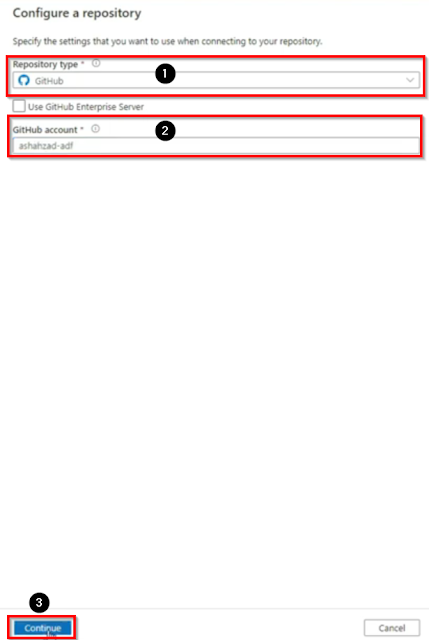

No comments:
Post a Comment
Note: Only a member of this blog may post a comment.