Issue: How to Create Azure SSIS IR in ADF with Managed SQL Instance - SSISDB In Managed SQL Instance.
In this article, we are going to learn how to create Azure SSIS Integration Runtime in Azure Data factory with managed SQL Instance SQL Server Integration Service Database Managed SQL Instance, let's start our demonstration.
First of all, Create a Data factory and then open your Azure Data factory studio, and then go to the manage tab, here we have to create our Integration Runtime, click on Integration runtimes, and then click on the + New button.
Then click on Azure SSIS then click on continue.
Name your Integration runtime, then select your location, then choose the node size as per your requirement then select the Edition/License and then click on continue.
Select your subscription, then select Catalog database server endpoint, then provide your username and password and then click on continue.
Now open your Remote machine, then open SQL Server Management Studio, then expand Integration services catalog then right-click on SSISDB and then click on Create Folder.
Next, go to the Azure data factory studio, and click on the author tab then go to the pipelines click on + button then click on the New piepline.
Go to the settings then provide Azure SQL Server Integration Service IR name, then Select the package location, then select your folder, then click on refresh, and it will bring the projects inside your folder, select the project, then select package and execute the package.
Video Demo: How to Create Azure SSIS IR in ADF with Managed SQL Instance - SSISDB In Managed SQL Instance





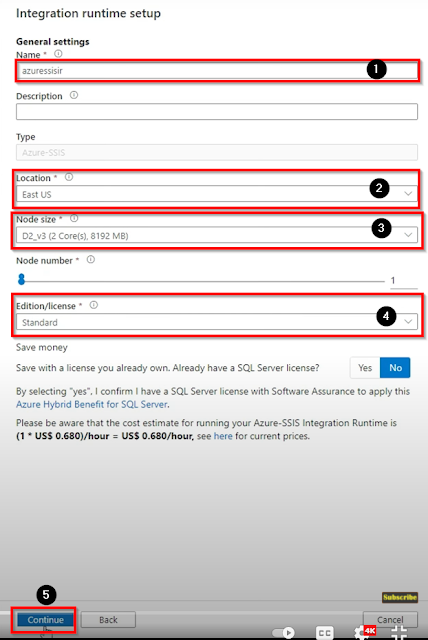








It is important to note that the steps are based on the assumption that you already have an existing project in ADF. Pay Someone To Do My Assignment Uk at assignmentcamp.co.uk If you do not have a project, please refer to "Create a New Project" section for detailed instructions.
ReplyDeleteIf you're in need of a Edmonton foundation repair , then you've come to the right place. At Rammafoundation, we understand the importance of keeping your home looking perfect, and our team of experts is dedicated to helping you restore it as soon as possible. We use the latest techniques and equipment to get the job done quickly and correctly, so you can resume your life without any worries. Contact us today to schedule a consultation!
ReplyDelete