Scenario: Download Script
You are working as SQL Server / TSQL developer and you need to write some scripts for data validation. You got this requirement in which you need to find all columns in all tables in a database for if they qualify with date value you have provided in your criteria.We will be only searching in columns which are date,datetime or datetime2 data type
We need to get total Record Count in a table and also Row Count which meets our criteria
E.g I want to find all the tables with column names if they have data where date columns value is ='1980-01-01'
Solution:
We can use cursor to find all the tables and columns ( Date, datetime ,datetime2 type) if our date value exists in those columns.We will be looping through all the tables with column of date, datetime and datetime2 type. This can be expensive. If your database is small and have few tables , you might want to run it right away. If you have thousands of tables with a lot of data, you might want to run on weekend or when have very less user activity.
USE YourDBName GO --Provide The Date for Search Condition to @DateCondition Variable DECLARE @DateCondition VARCHAR(50) --Provide the data criteria here --Sample, you can use = such as =1980-01-01 --or < or <= such as '<=1980-01-01' --or > or >= such as '<=1980-01-01' SET @DateCondition = '1980-01-01' DECLARE @DatabaseName VARCHAR(100) DECLARE @SchemaName VARCHAR(100) DECLARE @TableName VARCHAR(100) DECLARE @ColumnName VARCHAR(100) DECLARE @FullyQualifiedTableName VARCHAR(500) DECLARE @DateConditionFormatted VARCHAR(100) SELECT @DateConditionFormatted = CASE WHEN Substring(@DateCondition, 1, 2) = '<=' THEN Replace(@DateCondition, '<=', '<=''') + '''' WHEN Substring(@DateCondition, 1, 2) = '>=' THEN Replace(@DateCondition, '>=', '>=''') + '''' WHEN Substring(@DateCondition, 1, 1) = '>' AND Substring(@DateCondition, 1, 2) != '=' THEN Replace(@DateCondition, '>', '>''') + '''' WHEN Substring(@DateCondition, 1, 1) = '<' AND Substring(@DateCondition, 1, 2) != '=' THEN Replace(@DateCondition, '<', '<''') + '''' WHEN Substring(@DateCondition, 1, 1) = '=' THEN Replace(@DateCondition, '=', '=''') + '''' END --Print @DateConditionFormatted --Create Temp Table to Save Results IF OBJECT_ID('tempdb..#Results') IS NOT NULL DROP TABLE #Results CREATE TABLE #Results ( DatabaseName VARCHAR(100) ,SchemaName VARCHAR(100) ,TableName VARCHAR(100) ,ColumnName VARCHAR(100) ,SearchedCondition VARCHAR(50) ,TotalTableRowCount INT ,FoundRowCount INT ) DECLARE Cur CURSOR FOR SELECT C.Table_CataLog ,C.Table_Schema ,C.Table_Name ,C.Column_Name ,'[' + C.Table_CataLog + ']' + '.[' + C.Table_Schema + '].' + '[' + C.Table_Name + ']' AS FullQualifiedTableName FROM information_schema.Columns C INNER JOIN information_Schema.Tables T ON C.Table_Name = T.Table_Name AND T.Table_Type = 'BASE TABLE' AND C.Data_Type IN ( 'date' ,'datetime' ,'datetime2' ) OPEN Cur FETCH NEXT FROM Cur INTO @DatabaseName ,@SchemaName ,@TableName ,@ColumnName ,@FullyQualifiedTableName WHILE @@FETCH_STATUS = 0 BEGIN DECLARE @SQL VARCHAR(MAX) = NULL SET @SQL = ' Select ''' + @DatabaseName + ''' AS DatabaseName, ''' + @SchemaName + ''' AS TableName, ''' + @TableName + ''' AS SchemaName, ''' + @ColumnName + ''' AS ColumnName, ''' + @DateCondition + ''',(Select count(*) from ' + @FullyQualifiedTableName + 'with (nolock)) AS TotalTableRowCount, count(*) as SearchRowCount from ' + @FullyQualifiedTableName + ' with (nolock)Where ' + @ColumnName + ' ' + @DateConditionFormatted--Print @SQL INSERT INTO #Results EXEC (@SQL) FETCH NEXT FROM Cur INTO @DatabaseName ,@SchemaName ,@TableName ,@ColumnName ,@FullyQualifiedTableName END CLOSE Cur DEALLOCATE Cur SELECT * FROM #Results WHERE FoundRowCount <> 0 --drop table #Results
I ran above code my database and here are my results.
How to search Date value in all columns of all tables in a database in SQL Server
Check out our other posts on Data Analysis / Data Validation / Data Cleansing
- How to Find Percentage of Null Values in every Column of all the Tables in SQL Server Database
- How to Find Percentage of Empty or Blank Values in every Column of all the Tables in SQL Server Database
- How to Get Row Count Of All The Tables In SQL Server Database
- How to search for a String in all Columns in all tables in SQL Server Database
- How to find and Replace Text in all the columns in all the tables in SQL server Database
- How to find values with Leading or Trailing Spaces in SQL Server Table
- How to Trim Leading and Trailing spaces for all the values in all the Columns in all the Tables in a SQL Server Database
- How to Find Duplicate Records in All the Tables in SQL Server Database
- How to Find & Delete Duplicate Records on All Tables in SQL Server Database
- How to Generate Select all Columns with or Without Top X Rows From All Tables Query Dynamically in SQL Server
- Concatenate SQL Server Columns for each Table Query Dynamically in SQL Server
- How to List all Missing Identity Values for all Tables in SQL Server Database
- How to Find Max and Min Values for all the columns for all the tables in SQL Server Database



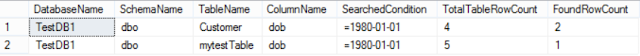
No comments:
Post a Comment
Note: Only a member of this blog may post a comment.